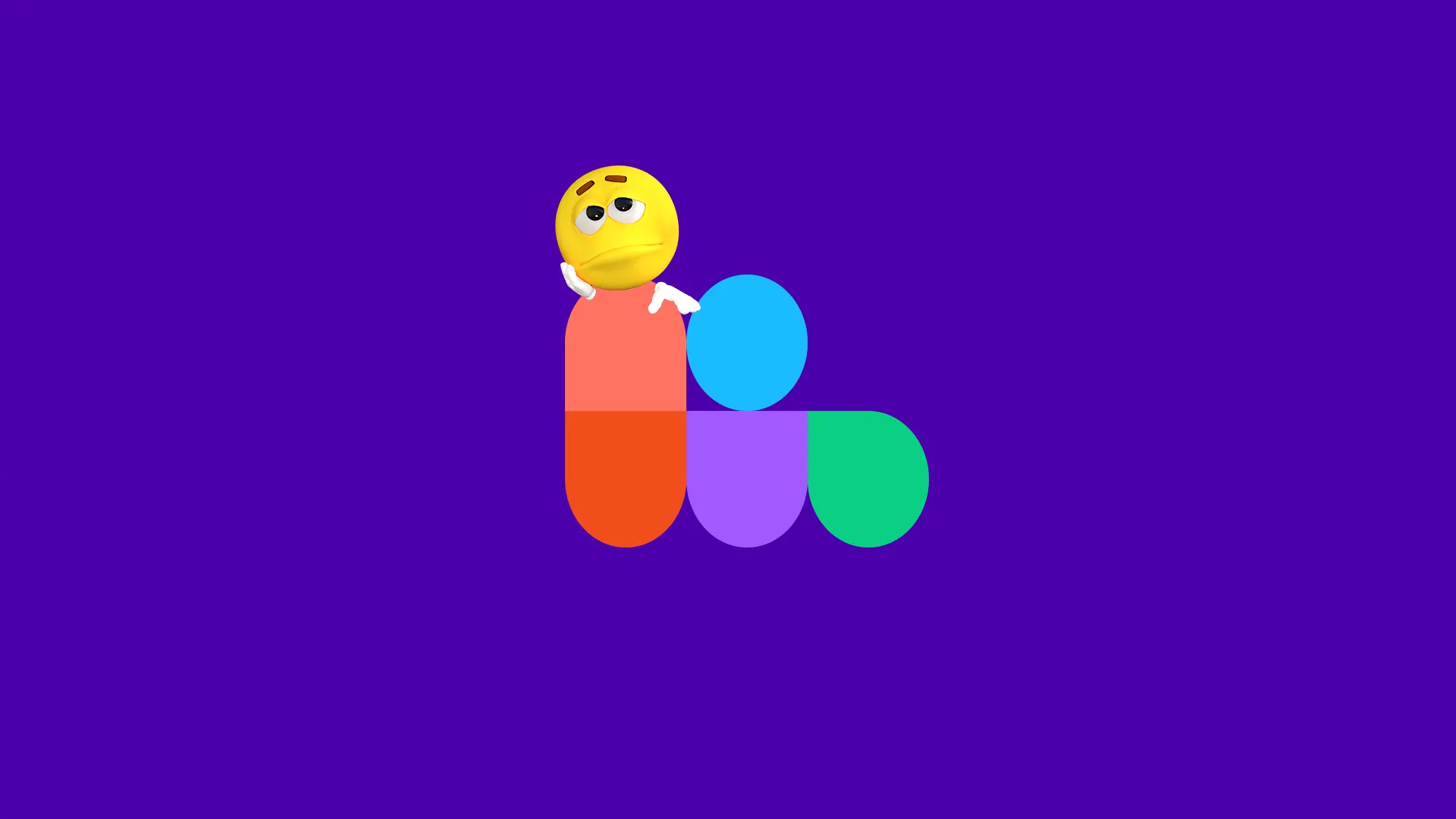Why I love Figma!
1. Figma allows you to quickly move design elements around the page, and change their proportions and position on the page. At the stage when you are full of inspiration, this is what you need. You work, and create and this is your space of freedom.
2. The second plus of Figma is the ability to quickly maneuver between several thumbnails of one page. Ability to create drafts, etc.
3. Ability to work in a group with other designers or clients. Receive feedback with a link to the design element that you need to change right now.
4. With Figma, a large number of well-known designers. They create plugins and share their work with people.
You can find many examples that you can quickly learn from.
5. Figma has a huge number of free plugins that can be used as add-ons to the program.
I understand the intricacies of Figma and consider myself a power user. I use it every day for my work. This is a tool specially created for designers.
Now Figma is one of the trends in UI / UX design. Why do I have the courage to say so? Because many designers in large companies are starting to switch to this application. Collaboration also plays a big role in making Figma the tool of the future. In case you don’t know, Figma is opening up its app to its communities so they can create their own product inside Figma. You will find many useful plugins, design references, and even a beautiful design system.
In addition, I use Figma to design social media banners, create presentations, make simple illustrations or icons in it, and even commercial offers. Therefore, it’s safe to say that Figma is indeed a versatile design tool. At least for me.
What would I improve in Figma
1) All web design elements need to be drawn from the beginning. Whether it’s a button or a checkbox or a dropdown menu. Everything needs to be drawn first. And it really takes a lot of time in work.
2) Working with components in Figma. Also, not everything is so simple and intuitive. The guys probably wanted to do some simple thing, but apparently they really overdid it.
And with each update, the system becomes more difficult to understand.
3) In Figma, there is no way to combine CSS styles, such as in Webflow. That is, in Figma each time the style is created anew for each individual element. There is no way to for example style elements from one element, for example, its font, color, or padding from another style. How it is implemented in the layout of sites or in Weblow.
4) For each screen resolution of the device, you need to create an additional layout. That is, you can’t immediately design and see what happens on a tablet, desktop, or phone. How it is implemented for example in Framer.
5) In Figma, it takes me a lot of time to create stretchable elements. For example, imagine that you just need to create a table in which all cells proportionally decrease when the screen narrows and the test is transferred from line to line, shifting other design elements down. To do this, you definitely need to go through several lessons on the auto layout. At the same time, for example, in Axure you simply drag and drop a table and work with it.
6) In Figma, there is no way to turn the form of sending a letter into a real form. Set it up so that you can at least enter real text into it, not to mention drop-down menus, radio buttons, checkboxes, and other design elements.
7) All that you get at the end of your work is a beautiful prototype, but not a real, ready-made website. Next, you must transfer your work to a layout designer who, based on your layout, will layout your site. And after the layout, you need to spend time and check how the layout turned out on different devices. That is, spend the extra time testing the layout.
Conclusion
Figma, like every program, has its pros and cons, but in general, its future looks bright. The community is growing every day, the user interface is improving, new useful plugins are being created, and much more.
I, like many designers, will continue to use this program. So it is convenient to develop for customers and customers love it for this. But from a designer’s point of view – I’m really looking forward to some of the simple improvements I’ve described above. Then this software will be much closer to the perfection that we want to have as designers, people who strive to achieve efficiency in work processes, learning, and pleasure in using a convenient and thoughtful thing.