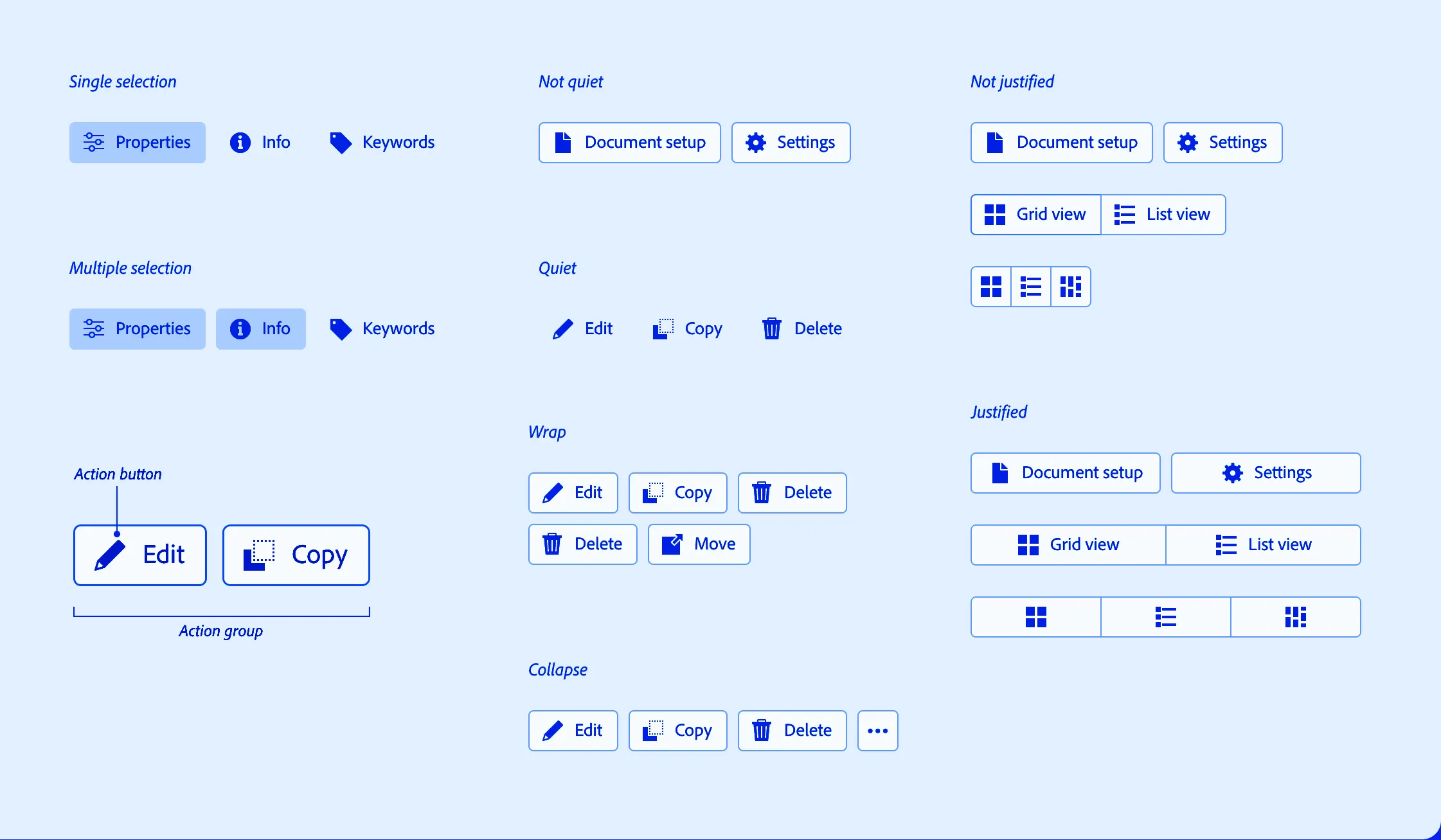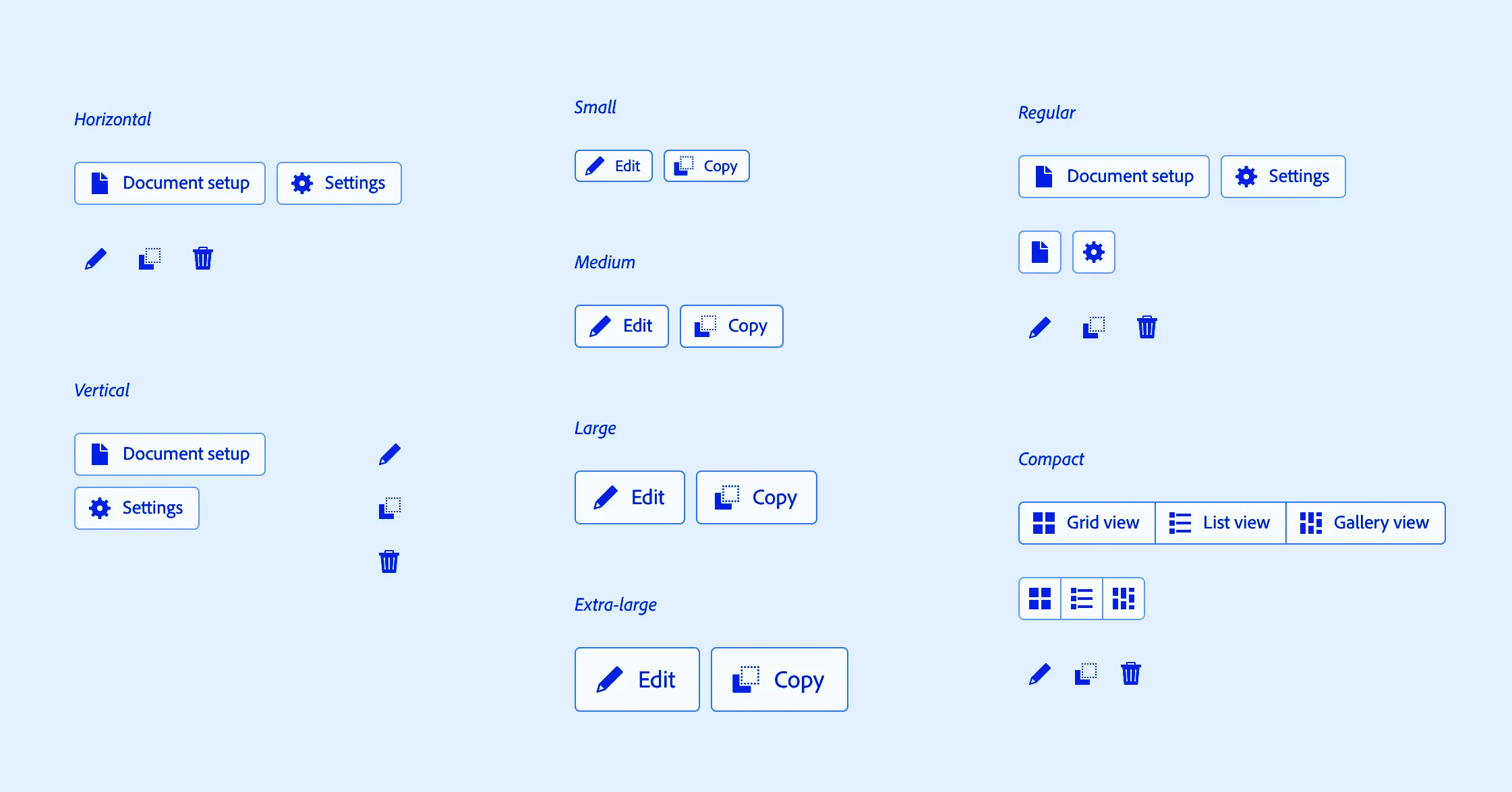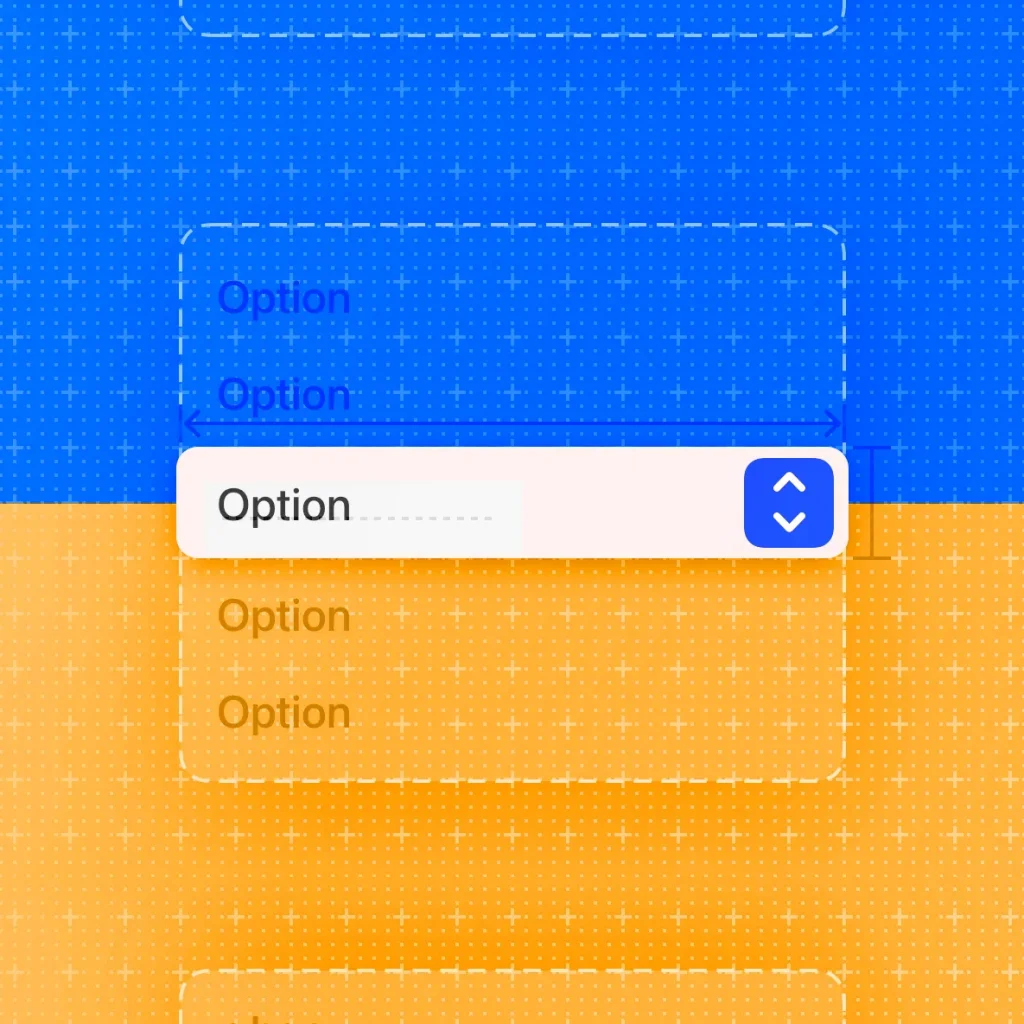An action group is a group of action buttons related to each other by a set of functions.
Button group in Spectrum (Adobe)
The default action group is laid out in a horizontal format. The vertical option should be used when the horizontal space is small and limited.
A feature of the group buttons is that the functions described in the group most often have different actions.
For example, create a document, edit a document, and delete a document. It can be one group of control functions. Here are the document settings. This is a different group. And a combination of these buttons can be present in one block.
Action groups come in different sizes: small, medium, large, and extra large. Medium is the default setting and the most commonly used setting. The rest depends on the device you are using and the screen size.
Often there can be from two to 5 buttons in a group.
When the space in the action group is limited, there are a couple of layout options: move to another line or collapse. By default, the action group is set to migrate. However, the action group can be configured to collapse and have a More (…) button next to it.
Use the button group to display additional actions.
Instead of a split button (now a deprecated component), use a group of buttons to display all the additional actions associated with the most important action.
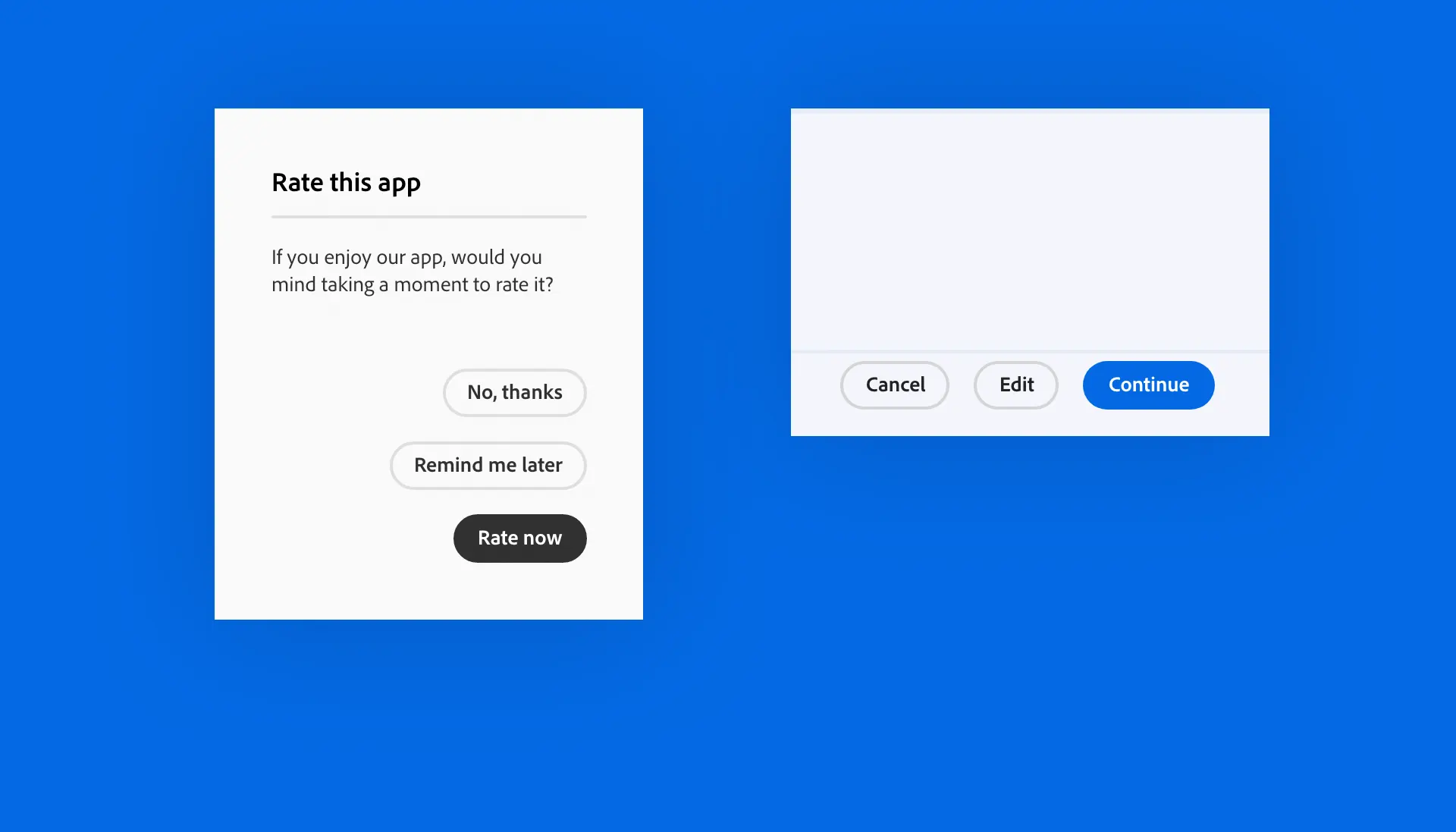
Read more about the button groups on the Adobe website.